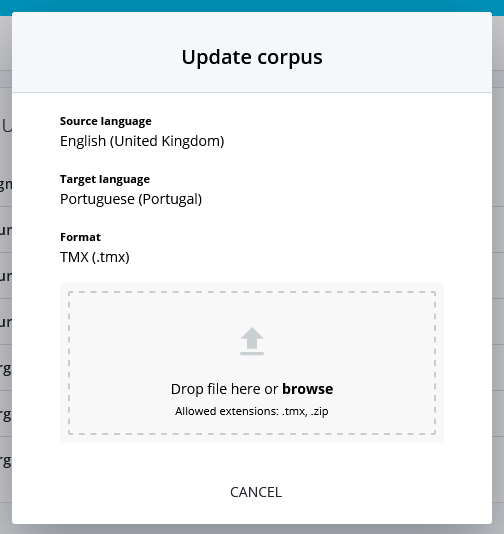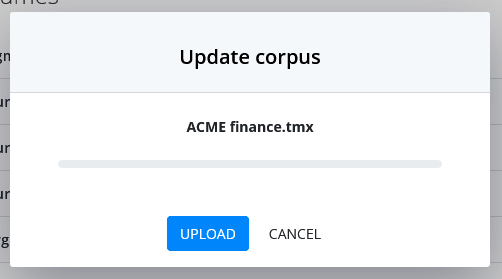...
When preparing XML-based files to be used as Corpora in Globalese, it is important to let CAT tools do the preparations, or to follow the TMX 1.4b specifications otherwise. There is no need to remove formatting or placeholder tags from standard TMX files.
The following XML-based file formats are accepted:
...
.bi.csv(using comma or semicolon as delimiter).tsv
Uploading new corpora
Go to Corpora.
Click the Upload button.
Select at least one group to assign the uploaded file(s) to.
Optionally specify any metadata.
Select at least one file to upload. You can also drag and drop files into the dropzone.
If one or more or the selected files has a delimited file format (i.e. not XML-based), you also need to specify the source and target language.
Click the Upload button.
Uploading a new version of an existing corpus
If you want to update the contents of a corpus in Globalese, you have two options: either re-import it if it originates from a CAT tool, or upload the changed corpus manually:
Go to the corpus you want to update.
Click the Update button.
The languages and file format will be pre-selected.
Browse to, or drop the new file in the modal window.
Click the Upload button.
Each time you update an existing corpus, the version number of the corpus will automatically be incremented. You can see the version history of a corpus on the appropriately named Versions tab.
...