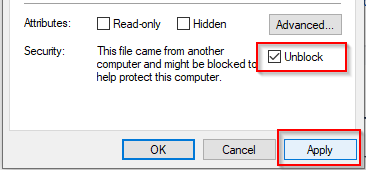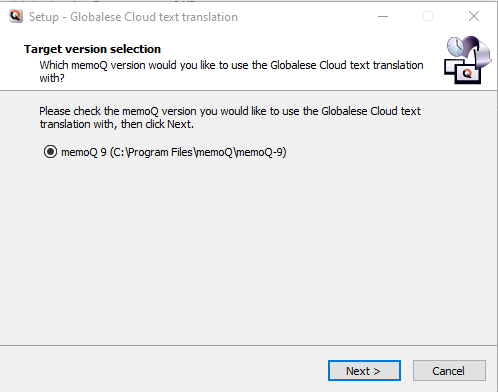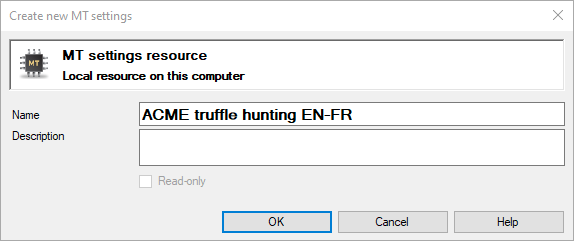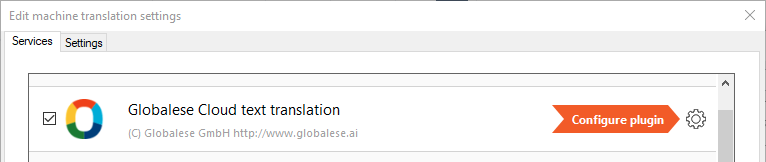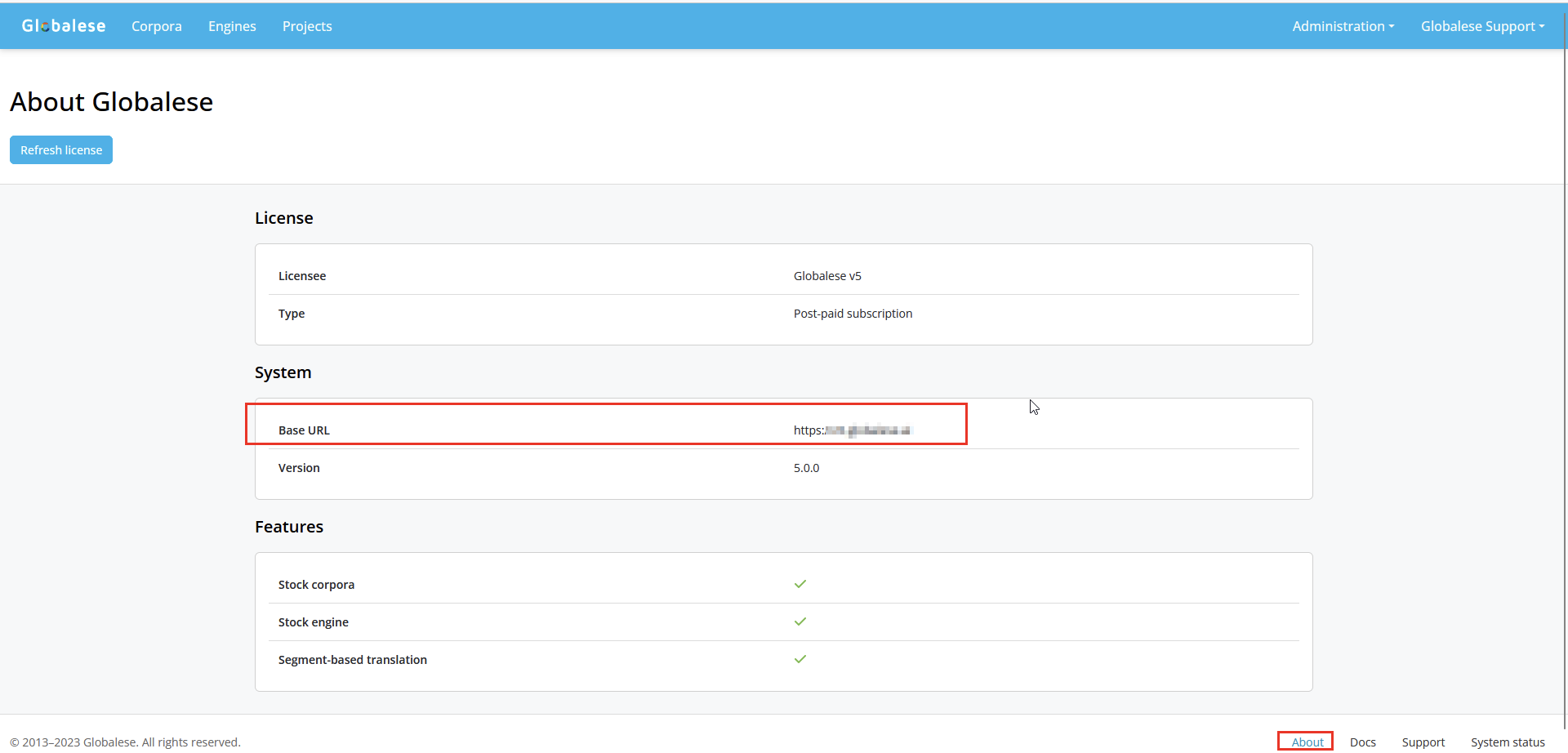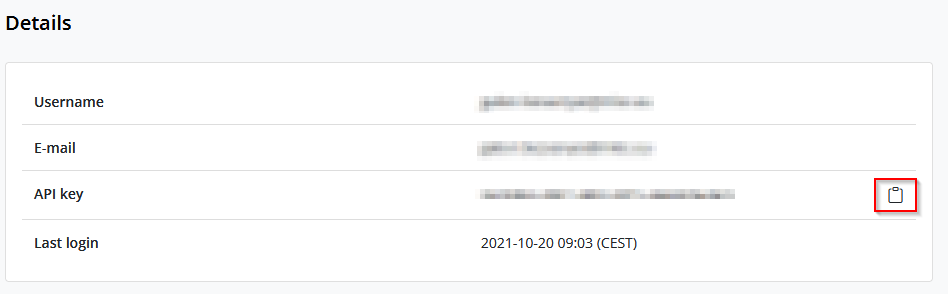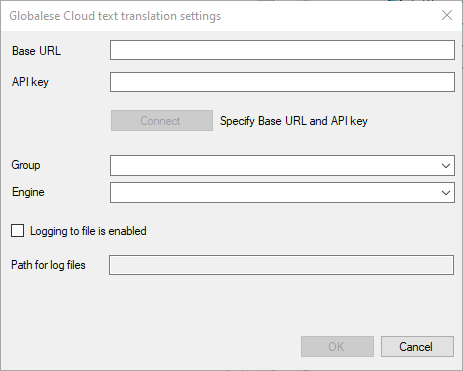...
| Attachments | ||||||
|---|---|---|---|---|---|---|
|
Installing the plugin
Download the latest version of the plugin installer file. After downloading, unblock it by right-clicking on the file and choosing Properties. Activate the Unblock checkbox, and click on Apply.
No changes are necessary in the MemoQ.exe.config configuration file (cf. Document translation plugin for memoQ).
Run the plugin installer as a local administrator.
Choose the target version. In case you have several versions of memoQ installed on your computer, the installer will show the different versions and the path.
Click on Next and on Finish to finalize the installation.
Configuring a Globalese engine
Open the Resource console.
Go to MT settings.
Choose Create new.
Enter a meaningful name for the engine. We suggest you include the language pair in the name (you’ll thank yourself later).
Click OK.
Select the newly created entry and click Edit.
Select Globalese Cloud text translation plugin.
Click Configure plugin.
Enter the base URL of your Globalese system (i.e. the URL you use to log in to Globalese in your browser, similar to
https://mycompany.globalese.ai) and your API key. The Globalese base URL can be retrieved by clicking on the About section on the bottom right corner of any Globalese page.
The API key of your user can be retrieved in your Globalese system from your user profile (<your user name> → Profile). You can copy the API key to the clipboard by clicking on the clipboard icon.For more details, see also Text translation using deployed engines.
Click Connect.
Select an engine. Note that you can only select engines that have active (i.e. deployed) instances.
Click OK.
Your engine is now set up in memoQ. You can use it for segment-based lookup or for pre-translation.
...