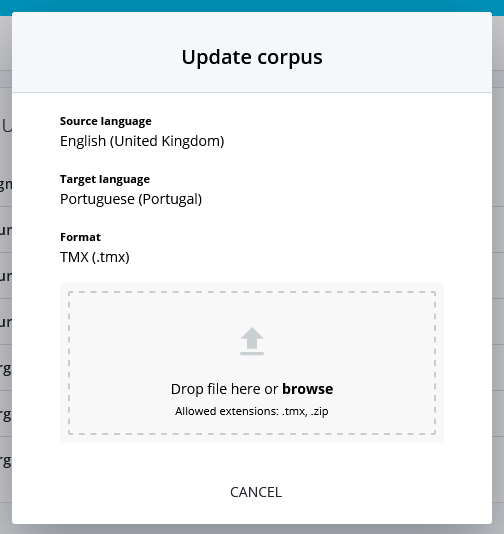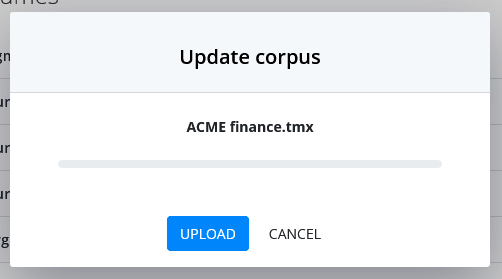...
Go to the corpus you want to update.
Click the Update button.
The languages and file format will be pre-selected.
Browse to, or drop the new file in the modal window.
Click the Upload button.
Each time you update an existing corpus, the version number of the corpus will automatically be incremented. You can see the version history of a corpus on the appropriately named Versions tab.