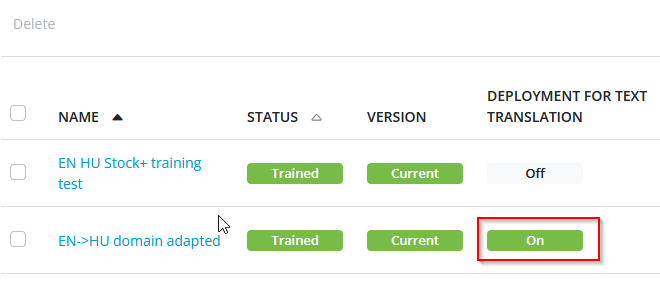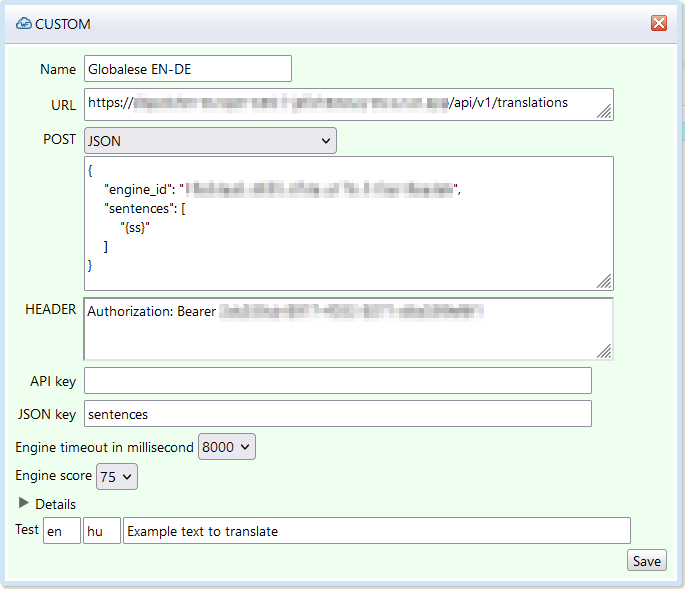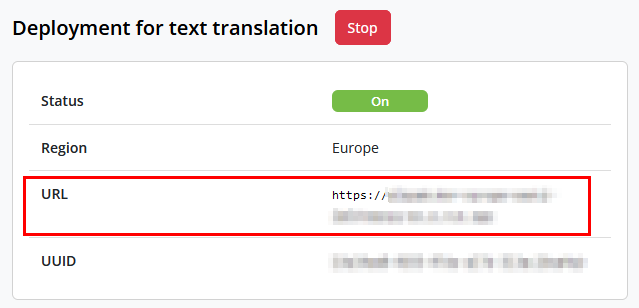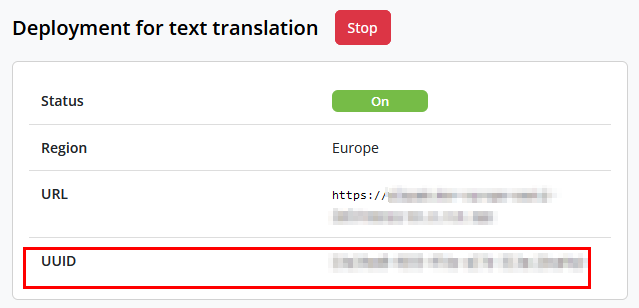...
...
...
...
This plugin provides a way for Globalese users to translate files or entire projects from Wordfast Anywher.
Prerequisites and pricing
...
Make sure that your engine has been deployed for Text translation. You can check the status on the engine overview page (menu item Engines).
If the status is showing On, you can configure the engine for Text translation in Wordfast Anywhere. If the status is showing Off, please deploy the engine as described here: Deploying engines.
Log in to WordFast Anywhere, and choose Wordfast Anywhere → Setup WFA → MT.
Choose Add.
Select Custom as MT engine Type
Enter the required parameters
Name: description of your Globalese engine. It is recommended to enter the language direction in the name.
URL: the URL can be retrieved from the engine overview page. Please add /api/v1/translations at the end of the url: https://<my_engine_url>/api/v1/translations
POST: JSONPOST content:
Code Block { "engine_id": "<my_engine_ID>", "sentences": [ "{ss}" ] }As the engine_id value, please insert the UUID value from the engine overview page in Globalese
HEADER: Authorization: Bearer <my_api_key>
You can use either your user API key from your user profile or a generated API key assigned for the engine (API keys for text translation).API key: please leave it empty
JSON key: sentences
Engine timeout in millisecond: 8000
...