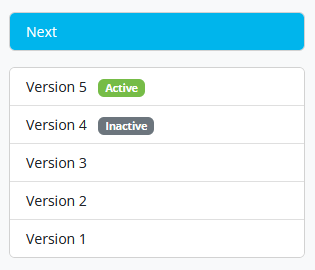If the Store multiple engine versions system setting is turned on, and an engine already has an active and an inactive version, an Inactive label will be displayed next to one of the engine versions:
When clicking on the inactive version, you have the option to activate the inactive version. (This, in turn, makes the active one inactive.)
When the Activate button is clicked for an inactive engine version:
If the engine is deployed for text translation, the deployed engine instance will be replaced.
If the engine is used for document translation, files from this point onward will be translated using the newly activated engine version.
You can activate an inactive engine version even if it has reached its end of life in terms of support. This should be used mainly to then edit the engine version before re-training it, because changes are always made on top of the active version of an engine.